

This is the sun’s hotspot from the HDRI image map. Notice that there’s a small specular highlight on the sphere, on the left hand side (a small shots spot). The default lighting for a new DAZ Studio Iray scene comes with a small HDRI image applied by default, and when we render our scene, we can see the effects of that light source. It’s a there and a plane, both of which have Iray shaders applied (it’s Walnut on the floor, and orange car paint on the sphere).

Let’s take this simple scene as as demo and a staring point. Let’s see how we can add a standard spotlight to our scene and set it up so we can use it properly with Iray.
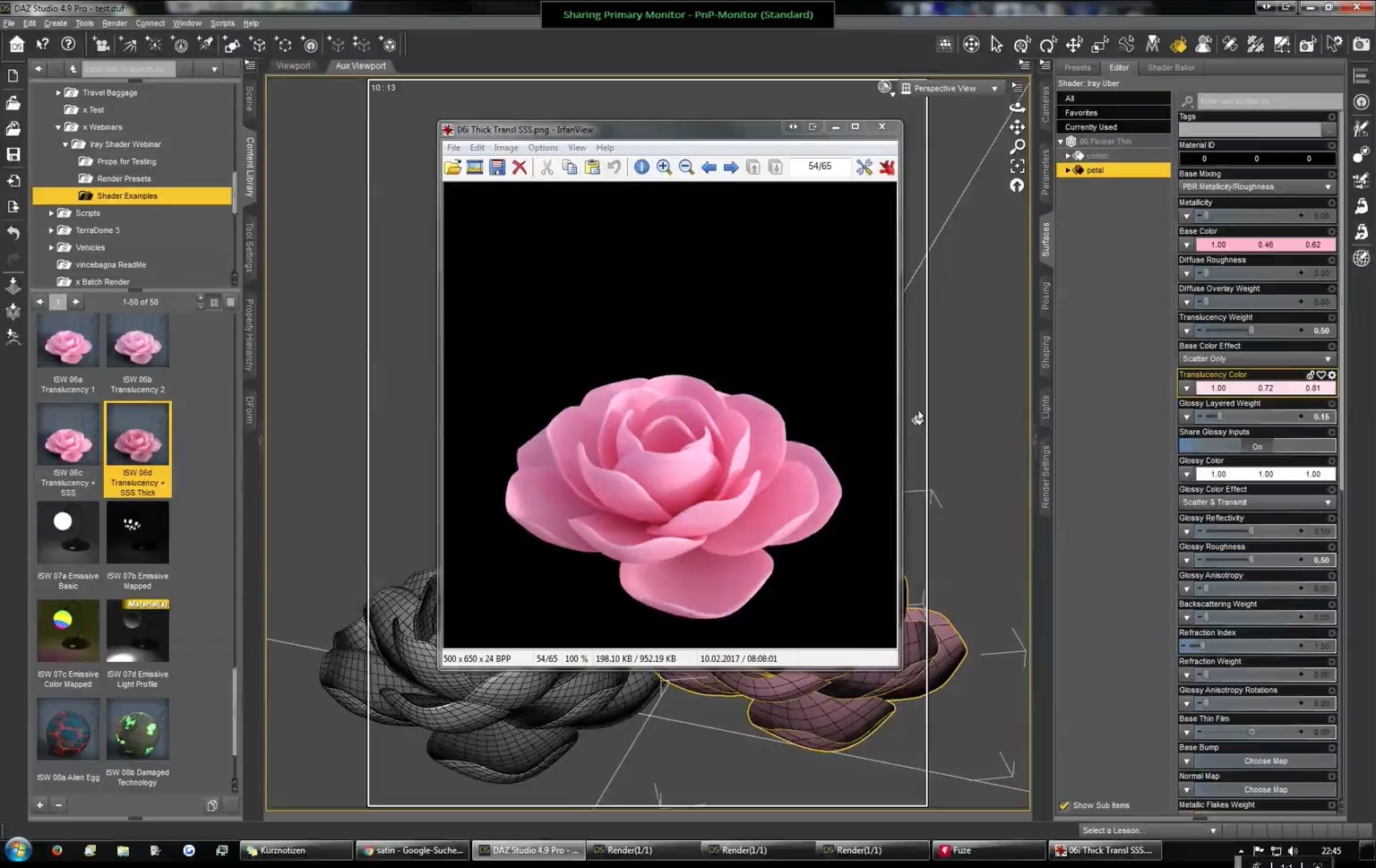
The NVIDIA Iray render engine can be a bit of a mysterious box sometimes.


 0 kommentar(er)
0 kommentar(er)
